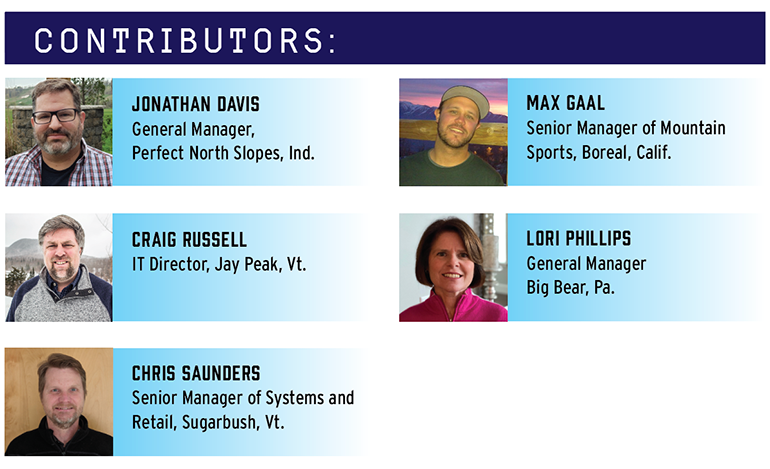
Head to the SAM Technology Mountain Department for more articles with tech tips, trends, and resources.
Technology has become increasingly important in our industry. “Integrating technology is absolutely a business strategy talking point for the whole of resort operations,” says Perfect North Slopes, Ind., GM Jonathan Davis. “Too often, we get comfortable with the tasks at hand, thinking that our great customer service will cover a multitude of technological sins. We accumulate ‘technical debt’ as each season ticks by, and it will only cost more to wait on implementing change.”
Expectations—from both guests and staff—are radically different than they were even two years ago. The right tech investment may help bridge that gap. But for an industry accustomed to putting its capital into physical infrastructure (buildings, lifts, groomers, pipe, pumps, etc.), the process of making meaningful investments in technology can be daunting. So, what does a resort need to know about assessing technology needs, writing a request for proposal, and shopping for solutions?
INTERNAL ASSESSMENT
Before embarking on a tech investment, evaluate your current processes. Identify what is working, what could be improved by technology, and for whom you are hoping to improve a process.
This can be tough. You don’t know what you don’t know, and vendors may have functionality you haven’t considered that could change your goals.
Understand what guests typically expect at other businesses and what might cause friction at your resort. “Amazon, Disney, and even our local pizzerias have set the standard for an intuitive experience and flow,” says Davis. He suggests resorts ask: “How does our experience compare?”
THE FIVE W’S
Craig Russell, IT director at Jay Peak, Vt., suggests any tech investment discussion begin with five simple W’s: who, what, when, where, and why.
WHAT is simple: What is our current process, and what would we like it to be? To determine that, though, a resort really needs to dig into why it wants or needs to change its existing systems.
WHY? There are a host of reasons to look at new technology solutions. A resort may be striving to improve working conditions for employees, better its guest experience, improve efficiency, or save money. Perhaps the point is to increase sales, make auditing easier, or reduce slippage. Or there may be specific pain points to address.
Ask, “What do we waste time and energy on?” recommends Max Gaal, senior manager of mountain sports at Boreal Mountain Resort, Calif. It’s important also to ask for whom you’re looking to make a process better—customers, staff, or both?
These and other questions will form the initial phase of discussion. It’s critical to record them so they can carry over into the next steps.
WHO? Your tech infrastructure assessment will need a lead. Your systems management person is a good choice, but not all operations have someone in this role. Chris Saunders, senior manager of systems and retail for Sugarbush, Vt., says that some resorts have also had real success—and saved money—by bringing in a consultant who understands the tech evaluation process to conduct the discovery work outlined here. The GM, a department head, or your IT director may also be an appropriate person.
Regardless, when choosing your tech expansion team, it’s vital to include the right players from around your resort. Frontline employees and managers work directly with customers and the software. “Ask managers and hands-on employees for their input,” says Gaal. “Figure out what the end goal is and utilize their comments as questions to get answered during the sales cycle.”
“Some of the best ideas and efficiencies come from frontline staff,” adds Davis. “A fresh set of eyes can ask the ‘why can’t we do it this way?’ question.”
Guests can also provide key insights. “Ask your customers how they would like their experience to go,” advises Gaal. “Ask them about other experiences they’ve had and why it was better or worse.”
As you involve people in the project, consider your resort as a whole. A technology change in one department has ripple effects. Think about “parallel feedback”—how will the software work between departments?
Any tech investment will involve the accounting staff, who will handle paying for the project and managing the financial information that comes out of the system. Which system you purchase and how it’s implemented will directly impact how easy or difficult it is to audit returns, control fraud, and manage reporting.
If you have an IT team, they must be involved with any tech upgrade. This department will lead implementation, work out any kinks, and manage cybersecurity. IT will also need to assess the software and hardware you currently have in place and determine if a supplier’s solution will work with your current landscape.
WHERE? Deciding where your technology will be implemented and where it will live involves multiple considerations. For example, if your resort is planning an F&B software upgrade and has several restaurants, you must determine if you are going to implement the software in every outlet at once or in phases. This may depend on your resort’s current infrastructure.
Is there room to add this software to your existing systems? Or will it drive additional investment somewhere else? Know ahead of time if a new system requires proprietary hardware or if your existing hardware will work. Determine where the back end will be installed and where the front end will reside.
If implementation is done in phases, some outlets will be using the “old” system while others are using the “new” system. This may introduce several other considerations. For example, will it make cross training for your restaurant managers more difficult? Does IT need to support multiple systems? If so, will it add to short-term costs because of additional man hours needed to support the old and the new? That may apply to accounting, too, since keeping up with the financials of two disparate systems will require more work.
WHEN? Understand what your timing will look like to implement new tools. Much of that will have to do with staffing and the resources needed from team members. For example, if you are planning an upgrade during a shoulder season, will you have adequate staff on hand or need to bring some back early for training? Key members of the implementation team should be on property.
And think about your timeframe. How far back from the completion goal date must orders be placed, and how far in advance do the vendor resources need to be scheduled? It’s imperative to determine what resources need to be dedicated to this project, and for how long.
( for a full list of questions to ask while conducting your internal assessment.)
CREATE AN RFP
Once you’ve evaluated your internal process, come up with a detailed list of end goals. This list becomes a request for proposal (RFP), which will be distributed to multiple suppliers so you can gain an understanding of and compare available solutions.
An RFP must be well written and incorporate all of the questions and answers from your discovery process. “This puts vendors on notice of what they are expected to deliver,” says Russell, “and can save a lot of time and effort evaluating systems that don’t fit the bill.”
While you are developing your RFP, you must make decisions on how much money to spend. “Most folks have no idea how much software tools can cost,” says Gaal. Determine your strategy to absorb the cost of the investment. “Do we put the cost on our guest [in the form of commission structure fees]?” Gaal asks, outlining one approach. “This can add up for customers quickly, but it doesn’t cost the resort anything.”
NEEDS VS. WANTS. Part of the RFP process is to lay out the critical path requirements—those items that the new system absolutely must have to be considered—i.e., needs. These include your true dependencies for safety, security, finance, and CRM, among other things. It’s important that these are highlighted to all potential vendors; if all are working from the same set of requirements, it helps to eliminate the chance that any one vendor gets preferential treatment for any reason.
After the non-negotiables are decided, determine what your wants are. These are nice-to-have items that aren’t deal breakers, but would solve specific challenges. Most if not all of your wants should be accommodated, says Russell, though it’s hard to find software that will do everything.
As you assess available tech solutions, don’t dismiss knowledge from your vendors. They might have something that you haven’t considered. Some are also creating products based on customer needs.
“There is a lot of value in forming a relationship with a supplier, working together to create the products you need,” says Saunders. He also recommends talking to other resort operators while exploring new solutions and after solutions are implemented. “When you talk with other resorts using the same supplier, they can surprise you with the functionality they’re using that you’re not.”
Types of solutions. Software can be made “custom” for your resort or “universal,” meaning it was paid for by an initial resort and is now being offered to others. Also, you’ll have to determine if there is a single software solution that might work best for you, or if you would be better served by a “best of breed” (the best in a specialty category or niche) solution, or a hybrid of the two.
For example, Sugarbush, says Saunders, uses a hybrid. It started with one piece of software to handle ticket sales, ski school, F&B, rental, retail, and golf. E-commerce came later and developed over the years with help from the original vendor. The resort is now starting to pull in some best-of-breed options. One piece of software can’t be the best at everything, but it might be the best glue, Saunders says.
Gaal takes it a step further. “Don’t just catch up with the best ski resort technology,” he says. “Look at what cutting edge solutions are being developed outside our industry, and for ways those solutions can be applied to current problems in the ski industry.”
And always look at the potential longevity of any tech changes you may be considering. “Ask yourself, ‘How will our investment age?’” advises Davis.
SUPPLIER ASSESSMENT
After you have evaluated the supplier against the needs and wants in your RFP, you must also perform your due diligence. Make sure you understand a prospective supplier’s business and services before you sign a contract. Pertinent asks include, but are certainly not limited to:
• a list of references with contacts;
• details of a vendor’s support structure;
• how many employees the business has;
• whether support is available 24/7;
• the vendor’s methodology for emergency escalation; and
• if holiday support is available (a critical question in our business).
This list of asks will vary for your business and for the system being considered. For example, an F&B system must have late-night support. For RFID gates at a chairlift, business-hour support in your time zone will be important.
In any agreement you sign, terms for support and terms of payment should be outlined. It’s also important during negotiations to pinpoint financial references that show whether the company is healthy and sustainable. “You wouldn’t be doing your job if you don’t ask a supplier about their sustainability as a business,” says Saunders.
Once narrowed down, connect suppliers with multiple departments to test products and conduct demos.
(See for a full list of questions to ask while conducting your supplier assessment.)
DETERMINE ROI
It is important that you define what a return on investment (ROI) will look like in advance of any implementation. This will allow you in the retrospection phase to analyze if goals were met. Bonus benefits of a project should be detailed, and unforeseen problems discussed. “All of this is part of the process of improving project management in an organization,” says Russell.
As an example, when RFID gates were implemented at Jay Peak, resort staff assumed it would be able to decrease labor at the lifts (part of its anticipated ROI). When all was said and done, this was not the case—labor was flat at best. Where Jay Peak did save labor (in subsequent years) was in ticketing.
“We shifted nearly one-third of our tickets to direct-to-lift and took the work of vending thousands of tickets out of the ticket windows and to group sales, but during a timeframe when they weren’t busy,” says Russell. “There was a benefit that wasn’t expected.”
ROI is not purely about money, though that’s usually a big part of it. Your reasons for implementing a new tech solution will help determine how you calculate ROI. NPS scores, guest retention rates, and employee satisfaction, for example, are all valid potential elements in the equation.
Ask suppliers about how other resorts have seen a return on their investment. “A good salesperson should have those numbers at the ready,” says Davis. “It’s not always dollars, but it might be time or experience. Any way you slice it, there should be a return on the investment or it’s not worth it.”
SUMMARY
Whether investing immediately or not, it’s important that changes in technology are on your radar. “We look at technology solutions all the time,” says Big Bear, Pa., general manager Lori Phillips.
While the ski area tells more vendors no than yes, “it’s important to stay up on what is out there so you have a better idea of what might be able to assist you as you make changes,” Phillips explains. “For smaller areas, it is especially important to be up to date with what is available or have a plan for technology upgrades, so that when you are ready, you already have a good idea of what products will be a good fit.”
If you are contemplating a technology investment—large or small—we hope this guide helps to get you started. Did we miss something? Do you have stories to share? We’d love your feedback or suggestions.
HEAD TO OUR TECH MOUNTAIN DEPARTMENT TO VIEW ALL TECH ARTICLES.






